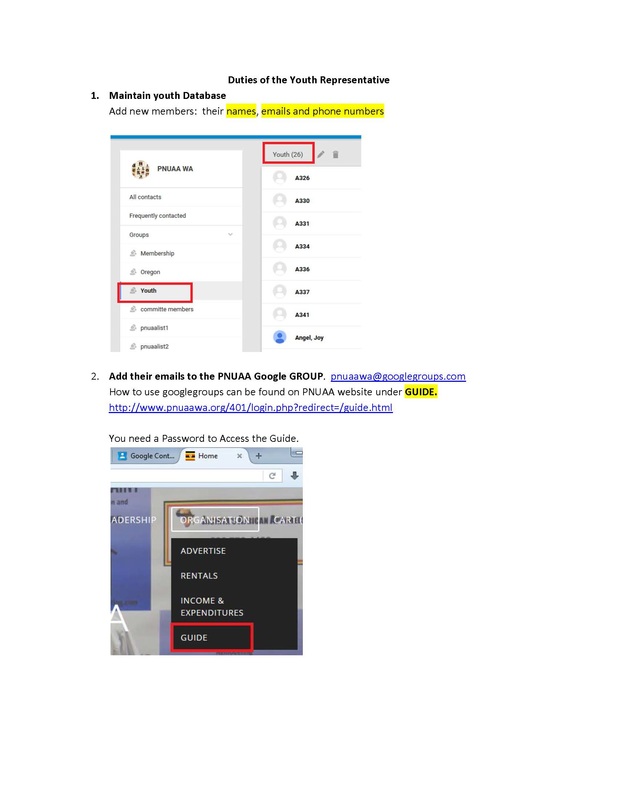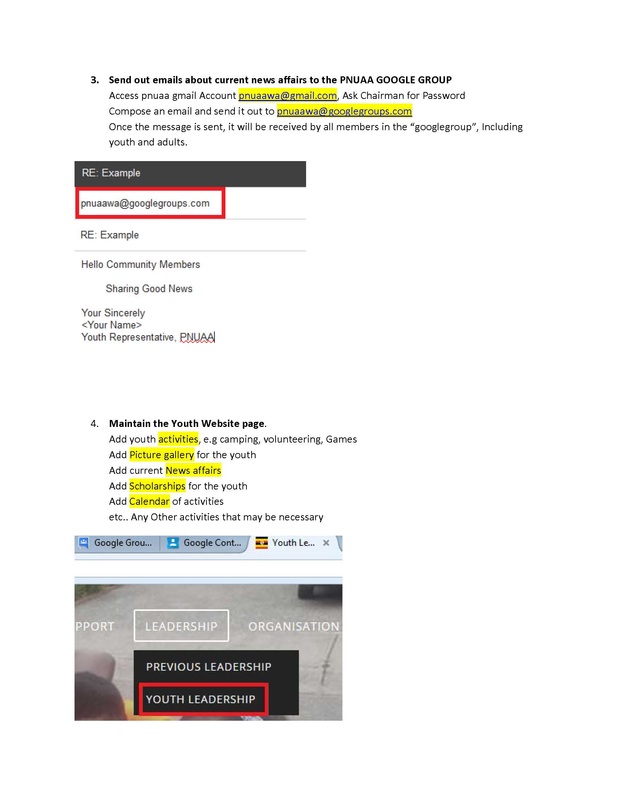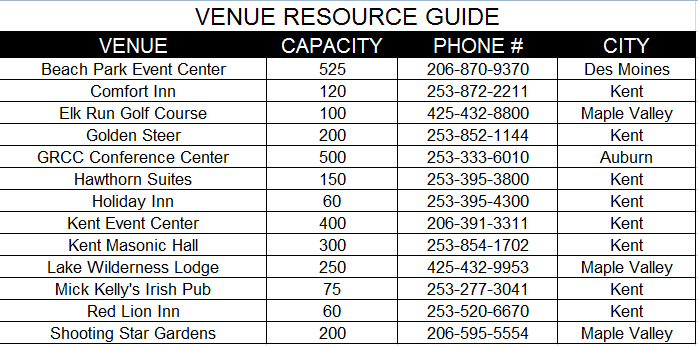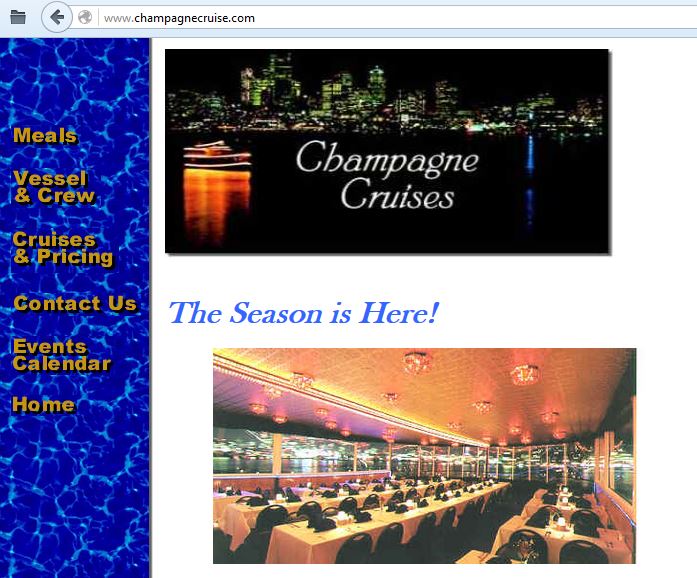PNUAA MAJOR OFFICES
OFFICE OF THE CHAIRMAN
OFFICE OF PUBLICITY SECRETARY
Resolutions of the Office of the Publicity Secretary
- Design flyers for the Events
- Send communication emails and messages to the community members
- Design and send out Membership cards
- Maintain the community website
- Help and support of major PNUAA Events
- Visit at least one Community member each month
- Help Chairman and other members were needed
- Update Contacts in PNUAA Google group
Items needed to perform the Above Tasks
- Photoshop Software
- Photo cropping and editing skills
- Postal Stamps
- Simple html and css skills,
- Store Information and documents in Google Drive
- Communication skills
Tools recommended for email communication
- “Boomerang” for gmail can be used to Schedule emails, can be downloaded from the internet
- “Buffer SMS” can be used for scheduling and sending bulk text messages, can be downloaded from Android store.
- “Photoshop”, free software can be downloaded for free from pirate websites or bought from Adobe website
- Access to www.pnuaawa.org website, chairman reserves the right to allow someone to access and edit the website.
Note: [email protected] to be used as formal method for official communication, person communication may not be permitted.
OFFICE OF THE TREASURER
SPORTS AND RECREATION OFFICE
- Organize football team, and Other Sports
- Organize Sports Day: Sports day includes, Tag of War, egg on the Spoon race, Sac race. Etc
- Organize Fundraising for the Sports teams. fundraising can be done during Kampala night
- Look for Sports team to Compete with, Sports team can be Seattle, Oregon and Idaho. etc
OFFICE OF THE SECRETARY
YOUTH REPRESENTATIVE
Duties of the Youth are below
| pnuaa_youth_representative.pdf |
BOAT CRUISE CONTACTS
Contact John: 425-830-3476. Email: [email protected]. Website: http://www.champagnecruise.com/. The Previous PNUAA Prices have been around $1600 for 4 hours.
EVENT BANNER

GOOGLE GROUPS
How to add Contacts into Google group. [email protected]
ADD CONTACTS TO PNUAA GMAIL ACCOUNT
OFFICE OF ENTERTAINMENT SECRETARY
PNUAA RADIO aka. RADIO UGANDA SEATTLE
The Entertainment secretary will be in charge of the Radio Station and the maintaining the Radio Page on the PNUAA website. http://www.pnuaawa.org/radio.html
How to setup your Microphone for the Radio
Here are the steps to enable your sound card stereo mix for windows 7:
- open your winamp
- Go to Options>Preference>Plug-ins>DSP/Effect>Nullsoft SHOUTcast source DSP
- The “Nullsoft SHOUTcast Source Panel” will open
- First make your settings to stream are correct, Enconder Type and Bitrate, IP, Port and Password.
- Go to the Input tab and change your input device to “Soundcard Input”
- The Sound card Mixer Control displays
- Click the “Open Mixer” button
- The Sound Recording tab displays
- If you don’t see your sound card make a right-click on any blank space and select “Show Disable Devices”
- Select your sound card, do a right-click and select “Enable”
- Make sure your sound card is set as “Default Device”
- If you are not going to use your sound card inline for a microphone and you have for example a usb microphone make sure your microphone is set as “Default Communication Device”
- Click the Playback Tab at the top and select your default audio device.
- Click OK button
- Go back to the “Nullsoft SHOUTcast Source” Panel
- Click the refresh button next to the pull-down menu under “Choose Capture Device”
- Select your microphone from the pull-down menu under “Choose Capture Device”
- Right-click the speaker icon next to your clock on windows taskbar and select “Open Volume Mixer”
- Keep main volume 100% (this is just a recommendation)
- Adjust winamp volume or the volume of the software that is playing the music. (listen the streaming from another computer and adjust the volume until sound smooth)